Excelling at video editing demands unwavering accuracy and meticulousness throughout the process – from initial drafts through post-production tweaks. Every minute change plays its role towards creating an outstanding final output – thus making investing in cutting-edge technology like advanced laptops essential tools of trade for content creators today.. However, acquiring such technology comes with quite an investment that may seem dauntingly steep when you’re just starting out in the industry.
Luckily, you don’t have to break the bank to get access to high-quality laptops – several options on the market offer quality performance for a lower price tag.
Below is a list of 5 laptops which we think provide exceptional value on a tight budget.
Defining ‘Budget’:
The definition of budget would be different for everyone. For some people, it could be $500 and for some it could be $1500, so we will try to include products which satisfy the needs of the former and latter both.
What about used laptops?
Used laptops are a good option for users that are very tight on their budget, but consider a piece of advice from someone who has bought a couple of used laptops; they come with a risk. No matter how diligently you scrutinize a laptop for any potential flaws before purchasing, there is always a higher risk of equipment failure. This is because unlike cellphones, laptops are relatively cheap and easy to open and modify so you cannot know what funny business is going down below the case.
The things that matter:
The above points being established, let us now take a look at the components that matter the most:
- Processor: If video editing / photo editing is your primary goal, then the importance of a powerful processor is paramount. The Intel® 8th Generation laptop processors for 2025 have truly revolutionized budget performance laptop industry, since they now feature increased core counts without a sacrifice on power consumption.
- Random Access Memory (RAM): For gaming, 8 GB ram could suffice but for video editing, you should aim at 16GB. Your ram will allow large video files to be held on extremely fast storage, which would, in turn, translate to a lag-free editing experience.
- Storage: If you intend on editing large video files, it is important that you have not only vast storage, but also fast storage. A Solid State Drive (SSD) is not only much faster, but also much safer against physical damage to storage which results in data loss, but they come at a cost of premium price and lower storage size.
- Graphics Card: some software take distinct advantage from an addition of a discrete Graphics Card and therefore, a capable Graphics Card would boost the performance of your video edits by a large margin.
- Color accurate screen: for those people who create videos or work on Photoshop, colors needs to be exact otherwise their reputation could be compromised.
Disclosure: This post contains affiliate links. When you purchase a service or a product through the links, I sometime earn a commission, at no additional cost to you. Read my full disclosure here.
Best Video Editing / Photo Editing Laptops 2025
| Best Laptops | Processor | Graphics Card | Prices |
| Dell Precision 3530 | Quad-core | Nvidia Quadro P600 | View Deal |
| CUK WF65 by MSI | Quad-core | NVIDIA Quadro P620 | View Deal |
| Lenovo ThinkPad T52 | Hexa-core | NVIDIA Quadro P1000 | View Deal |
| Dell G7 | Quad-core / Hexa-core | Geforce GTX 1050 Ti | View Deal |
| HP ZBook 14u G6 | Quad-core | Geforce MX150 | View Deal |
1. Dell Precision 3530 (M3530) – Budget Powerhouse
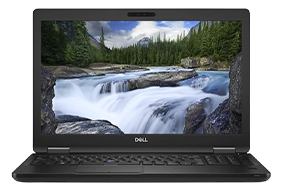
Quick view on Amazon
Available in: Australia, Canada, UK and US
The Dell 3530 (M3530) is nothing short of impressive in terms of raw, hardcore performance falling in the $1,000 bracket. It is essentially a workstation laptop, designed to deliver good performance, with respect to operational activities like video editing and videography. This laptop would be sufficient enough for video/ photo editing purposes, as well as for some decent gaming. This laptop might not sport striking aesthetics, featuring relatively bulky and traditional form factor, but it will compensate in the performance area.
Spec Sheet Overview
The laptop comes equipped with demanding configurations, given the respective price bracket, but most notably, the Quadro P600 graphics card is quite capable, when it comes to rendering and video editing. The 4GB of VRAM is enough to play a supporting role, allowing for seamless and uninterrupted video editing sessions. The Quadro series by Nvidia is specifically designed for such purposes. The on board 8MB L3 cache is also quite tempting for video editors and 3D renderers. The onboard RAM is 16GB DD4, with support up till 32GB, featuring up to 2666MHz memory speed. This spec sheet basically ensures seamless video editing.
Design
The design of this laptop is uninspiring at best. For younger audiences, who are interested in gaming, they might like the stealthy black look, but the laptop might not attracted all those creative content creators at first glance. The build quality, though, is above average, and made from sturdy materials, formed in a highly compact and robust design framework.
Display
The included display is 15.6-inch FHD IPS Panel. Commitment to quality is again apparent in this choice, since IPS Panels are the best in terms of color reproduction; a trait highly valued by content creators. The panel itself might not be mind blowing, like the ones found in Dell’s more premium and expensive XPS lineup, but the choice of panel for this workstation laptop is decent enough to provide users with fair and on point color accuracy, to meet the needs of content creation.
Pricing and Conclusion
For those who are strictly under the budget of sub $1000, the Dell Precision 3530 is the best value for money you would get. It is both affordable and powerful, durable, and capable, ergonomic and sturdy. It is not the best in any category, yet it strives to become above average in all.
2. CUK WF65 by MSI – Beauty with Brains
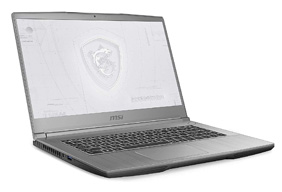
Quick view on Amazon
Available in: Australia, Canada, UK and US
For some people, the differentiating element between a laptop and desktop is the mobility that comes with a laptop and they would much rather prefer a portable and mobile solution that can be easily carried along. This aesthetic and sleek workstation notebook by MSI is an amazing piece of technology, featuring a striking design, with a highly capable spec sheet, especially given its price.
MSI solves most of the problems with the CUK WF65. It’s an Ultrabook, without the comprises, in a budget-oriented price tag. The biggest advantage of owning this laptop is that it is not only extremely sleek and stylish, it also retains a very powerful spec sheet, with the latest gen intel processor, and the Quadro lineup of Nvidia GPUs.
Spec Sheet Overview
Specification wise, this laptop comes equipped with the 10th generation, Intel Core i7, with 6 cores and an impressive 12MB cache. With the latest intel lineup of processors, you’re bound on getting top-tier performance and raw processing power. Paired with the CPU, is a GPU with no compromise. The Quadro P620 with 4GB VRAM is an excellent graphics card for medium to heavy video editing, taking in the most demanding of tasks. To top it off, the 32GB DDR4 memory is an added bonus, to make sure that your processing speed is uninterrupted, without any hiccups, whatsoever. With the MSI CUK WF65, you are aiming for the most amount of utility at the minimum amount of cost, power consumption, and heat generation, thus playing a vital part in conservation of environment.
Design
Coupled with the performance and efficiency, is the beautiful design that you pay for. The body is sleek and minimalist in design, while at the same time, exudes class that is a treat for the trained eye. With the brushed metal-like finish and MSI’s military grade trade mark, the laptop is truly a build quality champ. There’s not much to talk about the design and build quality are top-notch, and speak for themselves.
Display
The screen in the MSI WF65 is an IPS panel, supporting 1080p of resolution. The display, maybe, perhaps, the least exciting feature of this laptop, is it’s nothing breath taking or out of the ordinary. It’s a decent IPS Full HD panel, with 60Hz refresh rate. Pretty basic, if you’d ask us. But then again, this isn’t those $2000+ laptops. It’s a budget-oriented video editing laptop, which checks most of the boxes, fairly well, and even the display is quite good, but just not as good as the other components in this laptop.
Pricing and Conclusion
The MSI WF65 nails the essentials right: it might not be the fastest or the most capable laptop, but it does provide content creators the tools needed to perform their tasks with efficiency. At a price of almost $1400, it might not be the most budget-oriented, given the nature of video editing laptops, this price isn’t something to really complain about, especially given the overall spec sheet.
3. Lenovo ThinkPad T52 – Consistent Performer

Quick view on Amazon
Available in: Australia, Canada, UK and US
Lenovo’s ThinkPad lineup is known for its processing and hardware capabilities. It is mostly demanded by businessmen and for creative content creators, since the name ‘ThinkPad’ drives from the philosophy of making users help make more out of a portable laptop. The ThinkPad P52 workstation notebook is one that delivers exceptional performance at a relatively affordable price, and the unique differentiating factor for this laptop is Quadro P1000 GPU, which is quite popular and capable when it comes to video editing.
Spec Sheet Overview
This laptop makes to the list of best video editing laptops, since it packs capable configuration. If speed is what you’re after within your next computer purchase- look no further. This fantastic laptop delivers on every level thanks to its state of the art technology including an impressive 8th generation Intel Core i7 hexa core processor which has been kitted out with an enormous 9MB cache. But the processing power doesn’t stop there; this laptop also comes complete with its Quadro P1000 GPU packing a mighty 4GB VRAM thats perfect for all video editing and rendering needs. Not only that, but its also fitted with a generous supply of 8GB DDR4 random access memory allowing seamless integration into multiple software packages.The 8GB of RAM might not fit the criteria of heavy video editing, but you can upgrade the RAM any time. Overall, the duo of Core i7 8th gen and Quadro P1000, you’re in for a treat, when creating content.
Design
The design of the ThinkPad P52 is subtle, and minimalistic, but it is more on the bulkier side. It is unmistakably a workstation laptop, as workstation laptops are generally bulky and traditional-looking, but this one is bit more convenient, in terms of design. Lenovo seems to have achieved the perfect balance between a video editing laptop look and a mature one. The all black body radiates a stealthy angle to the overall design. The build quality is also quite great, featuring robust and sturdy hardware construction overall.
Display
The screen on this laptop, while surprisingly color accurate, is still an IPS, anti-glare Panel. It is in no way, mind blowing or anything, but provides natural color reproduction. The resolution is FHD, as you’d come to expect out of most budget video editing laptops. There’s nothing to complain about with the display of the Lenovo ThinkPad, but we could’ve asked for better viewing angles.
Pricing and Conclusion
The ThinkPad is a worthy contender when it comes to good video editing laptops; however, we believe that the pricing should’ve been lower on this one, since it’s a 2018 laptop. The $1,398 price point is a bit higher, given you could get the MSI WF65, as reviewed above. However, there are die-hard fans of the ThinkPad lineup making it a popular choice amongst users.
4. Dell G7 – Reliability

Quick view on Amazon
Available in: Australia, Canada, UK and US
No laptop list would be complete without a laptop from Dell. Through their experience and market share, they have been able to produce products that are extremely reliable and robust. In fact, Dell enjoys a reputation in the laptop business that few other manufacturers do. The Dell G7 is the successor to their very successful Inspiron 7577 gaming laptop which provided excellent value at a sub-$1000 price bracket.
Spec Sheet Overview
The G7 is packed full of all the ports that content creators require. While their top of the link XPS Laptop has been getting quite modest in terms of ports, the G7 does not follow the trend blindly and offers a host of ports uncluding USB Type-A ports, USB Type-C ports, headphone jack, and a full-sized SD cart slot. TheThe performance this laptop can push easily blows away the competition from other brands. Dell is known for their customizability and there exists a range of models you can choose from their website while ordering, but their $999 model with Nvidia Geforce GTX 1050 Ti, Intel™ Core i7-8750H Six-core processor and 1TB hard drive is the sweet spot for price to performance. As expected, this configuration can easily handle any video editing task with ease.
Design
The design of the G7 is unique to say the least. The pearl white color with light blue accents gives it a distinct look that is not very common in gaming notebooks. In addition, the striking grills, exposed heat sinks, and sharp edges give this laptop an aggressive look. As for the build quality, a magnesium alloy frame encases the plastic body, which provides optimum level of reliability coupled with cost savings, and this build is well tested by Dell on their Latitude laptops.
Display
The 15.6-inch IPS LED display is a great choice for everyday media consumption, but further analysis reveals that this display is not very color accurate. The keyboard is excellent though, with sufficient travel and the track pad is also on-point, like most of Dell’s products. The battery life is also surprisingly good and should last at least 4-5 hours during light work.
Pricing and Conclusion
With the G7, Dell has continued a legacy of their excellence in Laptop manufacturing since it offers such a great performance at such a low cost. For people who are Dell enthusiasts, this laptop offers a lot of what Dell gives in their laptops at a price not many manufacturers can beat. With a price of $1,344, this laptop is a good buy.
5. HP ZBook 14u G6 – No Compromises
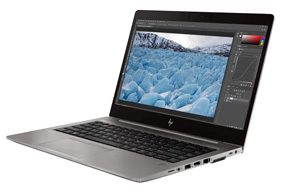
Quick view on Amazon
Available in: Australia, Canada, UK and US
The HP ZBook 14u G6 is a workstation laptop that offers absolutely ridiculous performance for its price and it is, by far, the most lightweight and portable video editing laptop, from our list. It has all the elements a content creator could possibly want. Even though the price stands at $1,500, the ZBook lineup in itself has a class of its own.
Spec Sheet Overview
While this laptop comes in a variety of configurations, the most popular for creators is the version we’re reviewing, which comes with the 8th generation Core i7 with 4 cores, paired with the AMD Radeon Pro WX 3200, with 4GB VRAM. This CPU-GPU combo is a treat for content creators. What’s even more impressive is the on board RAM, which tops to 32GB for their variant. Having more RAM is always better for rendering and video editing, as it allows better multitasking and faster processing. The overall package this laptop brings, makes it sure that users don’t fact any sort of obtrusion while working.
Design
The design of the HP ZBook 14u G6 is what stands out, when compared to other laptops of the same class. The 14-inch laptop is quite lightweight, despite the fact that it features military grade hardware, as advertised by HP. The laptop is quite slim and overall boasts a stylish design, one that many content creators will come to appreciate.
Display
The HP ZBook G6 features an IPS, anti-glare panel, with Full HD resolution. It is one of the better laptop display, with accurate color representation. The display isn’t best in class, in any way, but it’s definitely above average. We could’ve wished for a Quad HD panel or at least a higher refresh rate, though.
Pricing and Conclusion
The HP ZBook G6 isn’t a laptop that’s designed for any other individual. It has a separate consumer base, which mostly comprises of content creators. The price, despite being $1,500, is enough to satisfy the on board components in this laptop, and it comfortably fits all the requirements of a good video editing laptop.
Conclusion
This pretty much wraps up our review guide for the best budget video editing laptops of 2025.
Feel free to ask your questions about the video editing laptops below.


